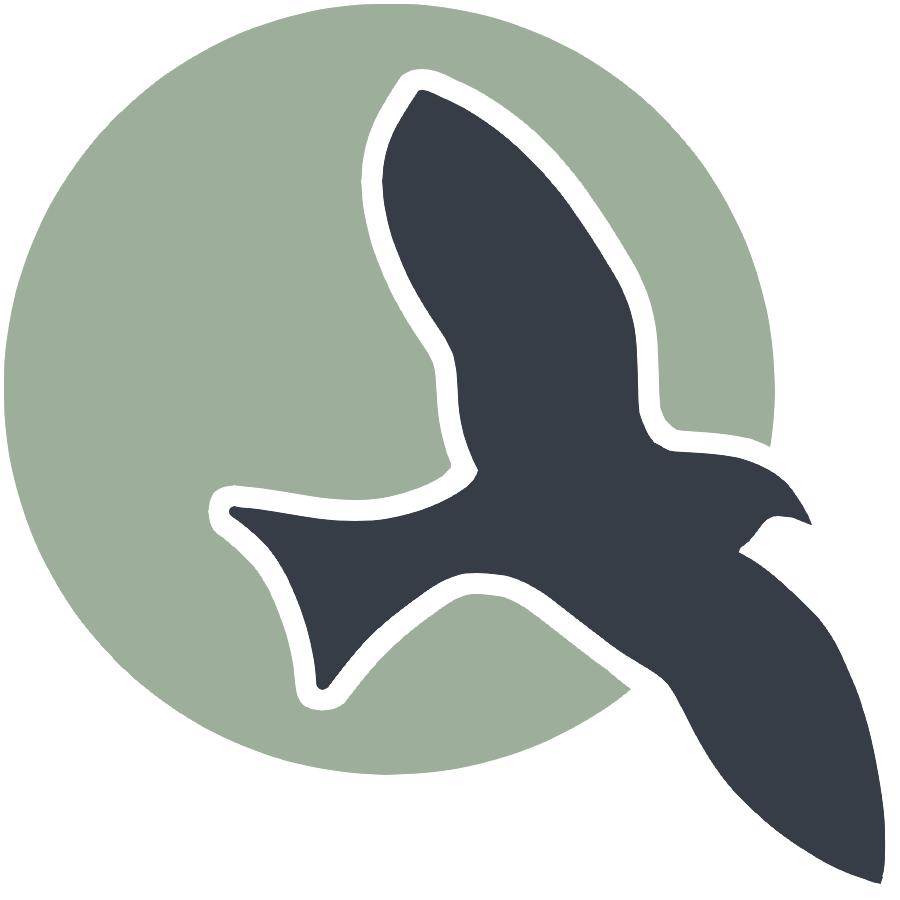 |
Home | HTML | Data Types | DOM | JavaScript | JS Debugging |
Hacks
Create a JavaScript snippet below with the following requirements:
- Create an object representing yourself as a person. The object should have keys for your name, age, current classes, interests, and two more of your choosing
- Your object must contain keys whose values are arrays. The arrays can be arrays of strings, numbers, or even other objects if you would like
- Print the entire object with console.log after declaring it
- Manipulate the arrays within the object and print the entire object with console.log as well as the specific changed key afterwards
- Perform mathematical operations on fields in your object such as +, -, /, % etc. and print the results with console.log along with a message contextualizing them
- Use typeof to determine the types of at least 3 fields in your object
%%html
<div>
<input type=text id="nameInput" placeholder="Name">
<input type="text" id="genderInput" placeholder="Gender">
<input type="text" id="ageInput" placeholder="Age">
<input type="text" id="classInput" placeholder="Class">
<input type="text" id="giftInput" placeholder="Starting Gift">
<button onclick="updateChar()">
Choose attribute
</button>
</div>
<script>
disable = [" stumbles easily ", " no legs ", " No arms ", " forgets everything ", "Allergic to grass", "Crippling fear of crochet"]
var character = {
name: "",
gender: "",
class: "",
StartingGift: "",
age: null,
deBuffs: []
}
function updateChar()
{
var nameInput = document.getElementById("nameInput").value;
var genderInput = document.getElementById("genderInput").value;
var ageInput = document.getElementById("ageInput").value;
var classInput = document.getElementById("classInput").value;
var giftInput = document.getElementById("giftInput").value;
character.name = nameInput;
character.gender = genderInput;
character.age = ageInput;
character.class = classInput;
character.StartingGift = giftInput
console.log("Here is your character!:")
console.log(character);
if (character.age < 30)
{
console.log("new adventurer?");
console.log("I'd say you've got about " + (40 - character.age) + " years until you can survive out there alone.")
}
else
{
console.log("an experienced adventurer? Your looks have aged like fine wine. You don't look a day over " + (character.age - 2) + "!")
}
}
for (let i = 0; i < 2; i++){
character.deBuffs.push(disable[(Math.floor(Math.random() * disable.length))])
}
console.log("character gets a fun list of random deBuffs: " + character.deBuffs)
console.log("lets check out the parts of the object")
console.log("the age attribute is an " + typeof(character.age))
console.log("The debuff properties are contained in an " + typeof(character.deBuffs))
console.log("Your name is a " + typeof(character.name))
</script>